|
Eventually I realised that the vintage style that I had been going for didn't seem to work that well. During my research, I had noticed that Canadian North had been going for a modern look for a while, and I thought that I could try to design a boarding pass with a more modern feel to try and reflect their brand identity. After revising a few more drafts, I had come up with this desgin.
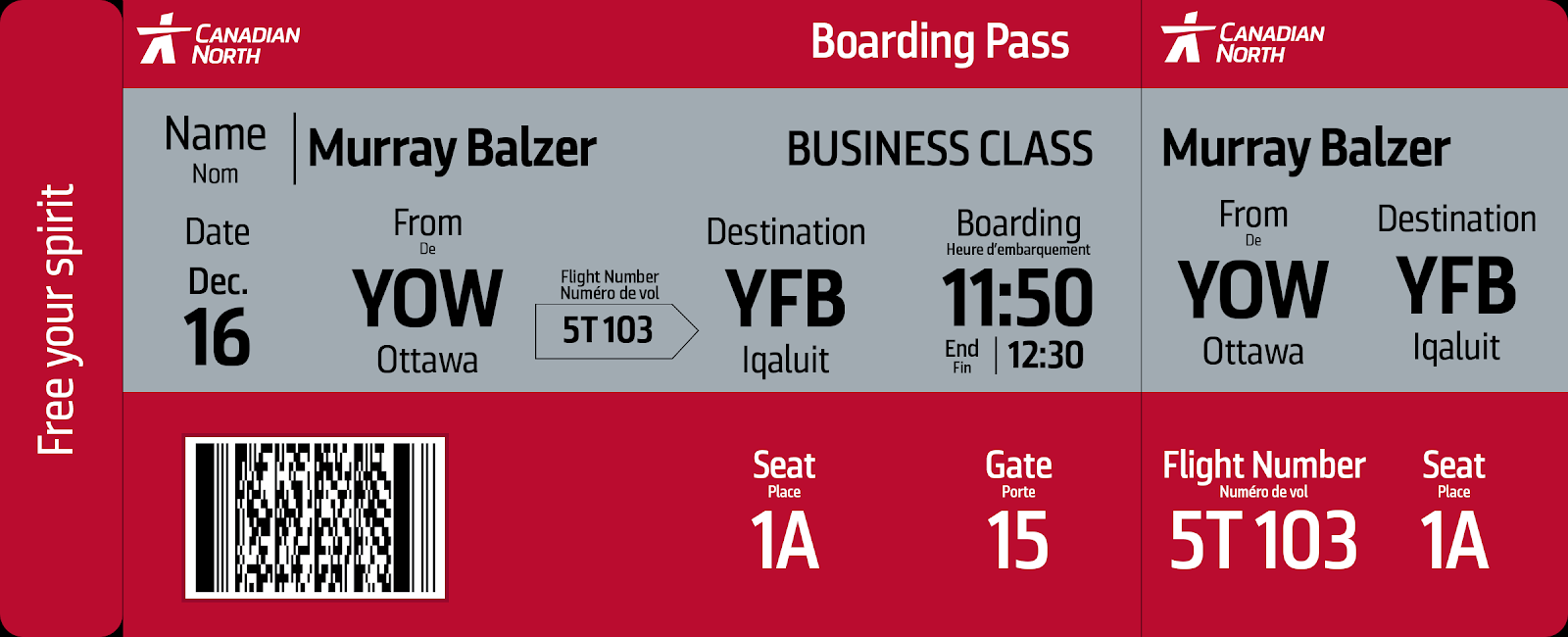
It was much easier to come up with a modern design than a vintage one. I was able to follow their brand identity guidelines, which includes the use of their official font, Renalte. This font would have been nearly impossible to use if I wanted to create a vintage boarding pass.
I also moved the barcode from the right side to the left. The reason why i did this was so that it could match up with a specially placed cutout on the envelope. This way, you didn't have to take your boarding pass out of the envelope when you were scanning it at the gate.

I placed the logo on the horrizon as it would look like a "hidden" underline, which would emphasise the logo more.
The background of the envelope was a recolour of a design I had made last year. Since Canadian North was an airline that flew to some of the most northern parts of Canada, I thought that the design that I made of the arctic last year would be perfect.
I had also made a backside to this envelope.

For this art, I had traced an airplane and all of its features in order to have a "prototype" look.
After finishing the envelope, I realised I could have made this look cooler by connecting the front and backside of the envelope to make one continuous picture.
|